Salesforce Info & FAQs
Login to Salesforce
Go to Salesforce.com
Salesforce Functions
Salesforce is setup to perform the following functions:
Communicate directly with your fellow teammates via Chatter
Manage communication with contacts
View and manage inquiries from your contacts
Manage your listings
Manage escrows
Create and schedule tasks for contacts, listings and escrows
Working with Prospects
Customer Experience is the first point of interaction with any customer or client who contacts Hawaii Life online. Their job is to provide customer service, and to assist and incubate prospects. When a Prospect is ready to work with a Real Estate Agent, Customer Experience will make the introduction and the Prospect then becomes a Referral to the agent.
Salesforce FAQs
Managing Contacts
Q; How do I import all of my contacts into my account?
Go to Upload Your Contacts to download the template for the csv file and to send to the team to be uploaded. If you need assistance with this, email help@hawaiilife.com for more assistance.
Q: How do I manage my contacts in Salesforce?
Use this guide in the Salesforce help section to learn how to manage your contacts.
Turning on Chatter in Salesforce
To turn on Chatter notifications, do the following:
1. Click here to open Chatter
2. If your group is not showing on the left hand side of the screen, click "recent groups" (click the words not the + sign)
3. Click the down arrow at the top right next to the words "recent groups"
4. Click on "my groups"
5. Click on the group you want to see and the Chatter group will open up.
6. Click "Manage Notifications" at the top right
7. Click the notification you'd like (i.e. Every post, Daily Digest, Weekly)
You will now get an email at the frequency that you requested.