Company Policies
Hawaii Life Policies & Procedures - information about the day-to-day operations of the company.
Marketing Policy - when you understand our Marketing systems and guidelines you get better results.
Social Media Guidelines & Policies - here are a few social media guidelines that must be adhered to.
Blogging Guidelines & FAQs - here are a few guidelines and FAQs related to blogging.
Referral Team Policy - if you'd like to begin receiving Company Referrals, learn how in this policy.
Sign Off Policy - if you resign from Hawai'i Life, please review this policy.
Purchase Contract Guidelines - please refer to these guidelines when writing your next contract.
Listing Guidelines - please adhere to these listing guidelines.
General FAQs
Q. How do I setup auto-deposit?
Email Sara in Accounting a photocopy of a voided personal check (not from your business or entity name) to have your commissions directly deposited into your bank account. Be sure to submit your check now as it takes a few days to set up the ACH program.
The ACH process takes 3-5 days from the time that accounting processes your completed file from the COE department (note this is not from the date of closing, it's from the time your file is submitted to accounting).
Express pay is available (once you are activated on ACH) for a fee of $10. If you wish to have your commissions expressed, be sure to add $10 in your Salesforce file in the Express Pay box as well as deduct from your agent section. Payments over $100,000 cannot use express pay.
This is a complimentary (optional) service from Hawai’i Life. If you do nothing here, your commission checks will be sent regular mail.
Q. Why does my 1099 amount not match my check amounts?
If you use Hawaii Life Transaction Management or contribute to the HLCF, these are both business expenses that are deducted from your commissions after your income is recorded. The 1099 income amount is before either of these deductions are made. If you'd like a breakdown of your income and deductions, you can view them in Salesforce under the Agent Income Detail report (type in "agent income" in the top search bar and it will show up).
Q. How do I setup auto-pay for my agent billing?
Email Shawnee in Accounting and she will Docusign you an enrollment form to complete with your credit card information.
Q. What are the Hawaii Life Agent fees and when are they billed?
Hawaii Life Google Account: $144 per year + GET. Billed at sign-on and every first of October for the following calendar year.
Salesforce/Tech Fee: $58.33 per month + GET. Billed quarterly for $175 every first of January, April, July and October.
Errors & Omissions and General Liability Insurance: $66.67 per month + GET. Billed quarterly for $200 every first of January, April, July and October.
Global Affiliations - Forbes Global Properties, Luxury Portfolio, etc (if applicable - see your broker): $1,500 per year + GET. Billed quarterly for $375 every first of January, April, July and October.
Real Estate Related
Q: Where else are you going to publish my listing online besides HL.com?
List Hub Sites - we will publish your listing on 130 other websites using List Hub
Q. How do I access the Buyer’s Handbook?
Buyer’s Handbook – offers guidance for your Buyer Clients during their purchasing process
Q. How do I access the Hawaii Life listing presentation?
Listing Presentations – this is a First Class presentation you can download to your computer or iPad explaining why Hawaii Life Real Estate Brokers is the best choice for Sellers seeking a Realtor.
Q. How do I access the Hawaii Life Sphere Of Influence (SOI) Letter?
Sphere Of Influence (SOI) Letter – this is a basic template from Matt Beall you can customize and send to your Clients and Contacts when announcing your move to Hawaii Life Real Estate Brokers.
Account Access
Q. How do I access my Hawaii Life email account?
Q. How do I access my HawaiiLife.com admin account?
Q. I can’t access my email account. What do I do?
Google Username/Password Recovery Tool
Q. How do I change my email password?
Q. How do I change my HawaiiLife.com admin account password?
After you've logged into your HL.com admin account, click blue HL logo to upper left
You'll notice your name in upper right menu - hover mouse over your name
Click "Account Settings"
Scroll to password field and enter new password twice
Click blue "Update Password" button to save changes
Q. I have more than 1 Google account. What do I do?
Setup Multiple Google Sign Ons
Sending Emails
Q. Why do I have to work exclusively from my @HawaiiLife.com email?
Q. I need to correspond with all agents in a particular office. What do I do?
Use a group email alias:
Kauai@HawaiiLife.com
Maui@HawaiiLife.com
Oahu@HawaiiLife.com
BigIsland@HawaiiLife.com
Pro Tip: Always use BCC when sending to a group email.
Q. I need to be added as a member of an email distribution group. What do I do?
Email Rhonda Hay – let her know your email address and the alias name you wish to be added to.
Software Related
Q. How do I use DropBox to share photos or files?
Q: How do I replace the document in a Docusign envelope and not lose the existing tagging and addenda, etc.?
Make corrections to PC in Zipforms
Save the PC as a PDF to computer
Log into Docusign
Click on down arrow to the right of the envelope the PC is in and choose "correct"
The envelope will now open.
Click "edit Documents & Tags" at the bottom left of page.
Click "Documents" on the right side of the page
Click the down arrow to the right of the PC.
Click "replace document" (the bottom option)
Click browse from my computer
Find the file where you saved it on the computer and click ok at the bottom
Docusign will now take you back to your document envelope.
Click "Correct" at the bottom left of screen.
Code of Ethics